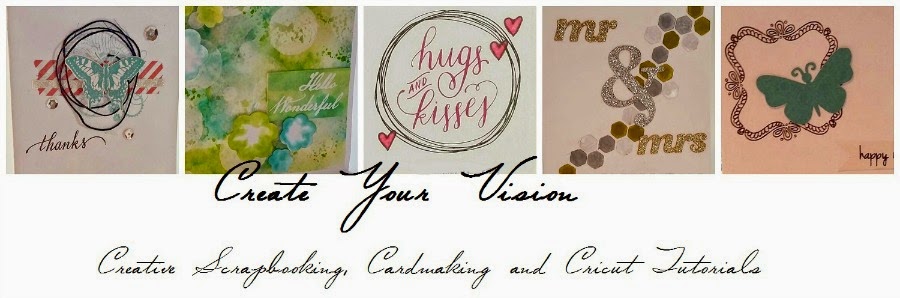Thursday, October 1, 2015
Monday, September 14, 2015
Splat! over at Heart 2 Heart
Welcome to this weeks challenge over at {Heart 2 Heart}
Splat is our challenge this week.

I have been in a black hole with crafting lately. Between starting a new job, trying to get college up and running, and my hubby having surgery, life has been crazy. And it has been taxing on my crafting brain. My first idea fell flat. I had this watercolor piece for the {Hello Life Blog Hop} that never made it in the post.
This was supposed to be part of a scrapbook, and maybe will be added to one, but this is what I have done. This was also my third attempt of the watercolor. I was having a hard time getting it to look right. I love adding the black splats to watercolor.
The title is from one of our new products, clear overlay. This pack is gold and silver. They go over pictures to add a quick title. This one is actually a 4 x 6. I cut it down and rounded the edges. Because it is clear, it is hard to glue down. I used liquid glass under the gold title to hid the glue.
I hope you enjoyed this post. We would love for you to play along with us at {Heart 2 Heart}
You do need to use some Close To My Heart product to play along.
You can order the materials at {nikkageers.ctmh.com}, then come back to play with all of Septembers challenges.
To make sure you don't miss out on any new tutorials, artwork, videos or members only specials, as it is easy to miss posts on Facebook and I don't post to all of them, join my {Facebook group}.
Follow me on {Instagram}
Subscribe to my {Youtube Channel} for updates on new Create Your Card videos.
I offer one on one classes for Cricut Design Space. Stop by for more {details}.
Recipe:
Stamps -
CC1040 Hello Life Scrapbooking
Paper -
X5774 Eggplant Cardstock
Watercolor Paper (non-ctmh)
Ink -
Z2105 Black Ink Pad
Z2270 Ruby Reinker
Z2290 Gypsy Reinker
Z2292 Pacifica Reinker
Z2297 Pear Reinker
Z2291 Sunset Reinker
Z2262 Honey Reinker
Other -
Z3144 Picture My Life Overlay Gold And Silver
Z679 Liquid Glass
Paper -
X5774 Eggplant Cardstock
Watercolor Paper (non-ctmh)
Ink -
Z2105 Black Ink Pad
Z2270 Ruby Reinker
Z2290 Gypsy Reinker
Z2292 Pacifica Reinker
Z2297 Pear Reinker
Z2291 Sunset Reinker
Z2262 Honey Reinker
Other -
Z3144 Picture My Life Overlay Gold And Silver
Z679 Liquid Glass
Sunday, September 6, 2015
Hello Life - National Stamping Month Blog Hop
Welcome to this months special blog hop.
This special for National Stamping month features 3 exclusive stamps. You can buy them for $13.95 each or buy all 3 for $34.95. They are only available during the month of September, so don't miss out.
Now each stamp set is featured for specific type; cardmaking, scrapbooking and pocket scrapbooking, but you do not have to follow that. They will work perfectly for any project you will have.
I have made 3 projects using the camera from the Scrapbooking set and from the matching project stamp sets.
I made some of my own background paper using the camera stamp. I also stole the brush mark stamp from the pocket scrapbooking set. Hello is from the cardmaking set. I stamped on vellum using the archival ink. This ink is being discontinued and being replaced with a even better ink for coloring with markers and watercolors. Can't wait.
Stamping on vellum can be pretty tricky since it is slick. I didn't get it perfect, but I really liked how it turned out. Goes more with the artistic background I made. I finally used my stapler again to adhere the vellum to the card.
My next project was using the camera stamp to make a pocket scrapbooking card. I used peacock ink to color the camera. I messed up when I colored this. It was supposed to be just a swipe of color with the brush, leaving white spots. But I goofed and it ended up coloring the whole camera. So I went over with just a swipe of the darker version of the same ink.
Can I say that I love this color? Pomegranate is great as well. I love almost all of the new colors. Was not sad to see any of the old colors go.
I used 2 Cricut cuts for this card. First was the camera (#M412279). I made my own notebook paper by cutting out image #M44A21 from Artbooking and had my Explore draw on the lines by turning the score line into a write line.
I know I said 3 projects. I started my scrapbooking layout using the camera and watercoloring, but I just started a job and haven't had time to finish it. It took 3 tries to get it to look how I wanted it to.
Can I say that I love this color? Pomegranate is great as well. I love almost all of the new colors. Was not sad to see any of the old colors go.
I used 2 Cricut cuts for this card. First was the camera (#M412279). I made my own notebook paper by cutting out image #M44A21 from Artbooking and had my Explore draw on the lines by turning the score line into a write line.
I know I said 3 projects. I started my scrapbooking layout using the camera and watercoloring, but I just started a job and haven't had time to finish it. It took 3 tries to get it to look how I wanted it to.
I hope you enjoyed this special blog hop for the special National Stamping Month. Please keep hopping to see more beautiful artwork. Next in this hop is {Lori Brown}
If you would to like to recreate any of my projects, you can order the materials at {nikkageers.ctmh.com}.
To make sure you don't miss out on any new tutorials, artwork, videos or
members only specials, as it is easy to miss posts on Facebook and I
don't post to all of them, join my {Facebook group}.
Follow me on {Instagram}
Subscribe to my {Youtube Channel} for updates on new Create Your Card videos.
I offer one on one classes for Cricut Design Space. Stop by for more {details}.
Recipe:
Hello Card
Stamps -
CC1040 Hello Life Scrapbooking
CC1042 Hello Life Pocket Scrapbooking
CC1041 Hello Life Cardmaking
Paper -
X254 Cards And Envelopes
X5776 Peacock Cardstock
1385 White Daisy Cardstock
Vellum (non-ctmh)
Ink -
Z2643 Canary Ink Pad
Z2649 Peacock Ink Pad
Z2164 Sorbet Ink Pad
Archival Black Ink Pad (retired)
Other -
Z2027 Stapler
Life Pocket Card
Stamps -
CC1040 Hello Life Scrapbooking
CC1042 Hello Life Pocket Scrapbooking
Paper -
1385 White Daisy Cardstock
X5780 Pomegranate Cardstock
Ink -
Z2649 Peacock Ink Pad
Z2105 Black Ink Pad
Pilot V5 Pen (non-ctmh)
Other -
Z3169 Artbooking Cricut Cartridge
Z3167 Artistry Cricut Cartridge / Z3190 Digital
Tuesday, September 1, 2015
Paper Garden sotm
Welcome. This was supposed to be part of the blog hop that I participate in, but somehow I didn't sign up. If you would like to go with that blog hop, you can start at {Melinda's blog}
So here is my project that I made for the hop.
I use the same stamp for both of the flowers. That is how I got the smaller stamp to be full without a border.
This is how I did the card. I sized the flowers the same size as the stamp set. That is posted on the stamp carrier sheet. Make sure to use the number as your height in Design Space. Sized the card to be shorter that a folded A2. Have the flowers overlap the edge and weld.
You will need to use some Close To My Heart product to play along. If you do not have any, you can buy some at {nikkageers.ctmh.com}
To make sure you don't miss out on any new tutorials, artwork, videos or
members only specials, as it is easy to miss posts on Facebook and I
don't post to all of them, join my {Facebook group}.
Follow me on {Instagram}
Subscribe to my {Youtube Channel} for updates on new Create Your Card videos.
I offer one on one classes for Cricut Design Space. Stop by for more {details}.
Recipe:
Stamps -
S1509 Paper Garden
CC1040 Hello Life - Scrapbooking
Paper -
1385 White Daisy Cardstock
X5760 Cotton Candy Cardstock
Ink -
Z2170 Ruby Ink Pad
Z2193 Cotton Candy Ink Pad
Other -
Z3170 Artiste Cricut Cartridge
Color Challenge At Heart 2 Heart
Welcome to this weeks challenge at {Heart 2 Heart}. We have a color challenge for you.
This beautiful photo is our inspiration. We want you to use Cranberry, Sunset, Glacier, Lagoon and Topiary.
I used all but Topiary for this project. I was going to do a spotlight technique but it didn't quite turn out. So take 2. I have seen donuts around for a while, and we have one in our new Artistry cartridge. It would be fun with all different colored icing. Ended up only using one donut. Came across a pin that used embossing paste for frosting, which is just perfect.
I know the frosting looks yellow, but it is made with Sunset reinker. I only used a drop, that is why it is so pale. I do wish I would have done a few more drops to make it orange.
I hope you enjoyed this weeks project. We would love for you to join us for this challenge at {Heart 2 Heart}. You have all month to play along with this and every other challenge for the month of August.
You will need to use some Close To My Heart product to play along. If you do not have any, you can buy some at {nikkageers.ctmh.com}
To make sure you don't miss out on any new tutorials, artwork, videos or
members only specials, as it is easy to miss posts on Facebook and I
don't post to all of them, join my {Facebook group}.
Follow me on {Instagram}
Subscribe to my {Youtube Channel} for updates on new Create Your Card videos.
I offer one on one classes for Cricut Design Space. Stop by for more {details}.
Recipe:
Paper-
X5770 Glacier Cardstock
1272 Cranberry Cardstock
Z1375 Kraft Cardstock
1385 White Daisy Cardstock
X5762 Lagoon Cardstock
Ink -
Z2291 Sunset Reinker
Other -
Z3036 Flaxen Extra Thick Twine
Z3171 Art Philosophy Cricut Cartridge
Monday, August 17, 2015
How To Make Your Own Blog
Blogs are big in the crafting world. Everyone wants to show off their artwork. I would like to share what I have learned over the years.
You can have different option of blogs. I use blogger but there is also wordpress. Some things will be different, templates and so on. So I won't get into those parts of the blogs. Google how to do templates and all the technical stuff on the blog host you chose.
At first, I used a background that I liked. It was dark. Dark was not good to showcase cards. So go a brighter color. Headers are important. You want people to know that they came to right blog and if they happen across your blog, what it is about. You can use {picmonkey} to make a header. There are different styles. You can show your best projects, like I do. Or you can do an artist style header. Check out blogs to see what style you like the most.
Add any info onto the side bar. Link to your website, Facebook, Instagram, and Twitter ect. Post specials on the side too. This will stay the same, so even if you don't add these links in the blog itself, they can still go to those.
Add any info onto the side bar. Link to your website, Facebook, Instagram, and Twitter ect. Post specials on the side too. This will stay the same, so even if you don't add these links in the blog itself, they can still go to those.
People come to your blog to see pictures, so you got to make them shine. Edit your photos. Picmonkey is easy to use. You can crop, change the color and brightness and even size. Just keep playing with color and saturation until it looks great. You can always undo. Always watermark your pictures. Included your blog address so if people just see the photo, they can still stop by your blog. It will also stop people from using your pics as theirs. Sadly it does happen. I came across this blog post on {How to make a watermark} and I use this all the time. So easy to make a professional looking watermark. And something that I came across was that you can use your own fonts.
Stage your photos. Whether it is paper or props or just outside on the fence. The only ones that you really shouldn't stage are your scrapbook layouts. This works best with a white background. Staging makes your project pop. I know it sounds weird but it is true.
Here is my photo box. You need cardboard or foamboard to make the sides. Cut out centers of the sides and the top. Cover the holes with tissue paper. I made this one foldable to store next to my desk. Direct light to all the tissue to diffuse to make a softer image.
Here is the photo before the editing.
And here it is with all the editing. Sometimes the color will photo weird. Sometimes all you need to do is play with the setting to make the colors true.
You can find all the details for my {sun card} here on this post.
I have two watermarks. I had to redo them since I had them saved on my laptop which died. I still don't have my own computer to work with. Just have to use my hubbies. Which has a 32 inch tv as a monitor so I can't complain. But I digress. I had very simple ones like the bottom one. Just had one in white and one in black. I suggest doing the two colors. Not everything will show up if you have just one color. This time I made a fancier one for my artwork. I use the bottom for my tutorials.
Size is important. If it is too small, they can't look at your project. You don't want them to have to click on the picture just to see it. If you do detailed shot, you can make those smaller. Don't just do detailed shot with no full shot of the project. This will not go over well with the viewers, unless you are doing sneak peeks.
I used to just change the size in blogger. It has the size option of small, medium, large and xlarge. I always used xlarge. But I came across a post. They said that if you upload the original size, it will take a slower time to load your blog. Even if you change the size in blogger, it will load as the original size. So I started editing the size when I was doing all my stuff in picmonkey.
Stage your photos. Whether it is paper or props or just outside on the fence. The only ones that you really shouldn't stage are your scrapbook layouts. This works best with a white background. Staging makes your project pop. I know it sounds weird but it is true.
Here is my photo box. You need cardboard or foamboard to make the sides. Cut out centers of the sides and the top. Cover the holes with tissue paper. I made this one foldable to store next to my desk. Direct light to all the tissue to diffuse to make a softer image.
Here is the photo before the editing.
And here it is with all the editing. Sometimes the color will photo weird. Sometimes all you need to do is play with the setting to make the colors true.
Here is the same card without staging. You see the card, but it sorta gets lost with all the white. Like I said, its weird but it works.
I have two watermarks. I had to redo them since I had them saved on my laptop which died. I still don't have my own computer to work with. Just have to use my hubbies. Which has a 32 inch tv as a monitor so I can't complain. But I digress. I had very simple ones like the bottom one. Just had one in white and one in black. I suggest doing the two colors. Not everything will show up if you have just one color. This time I made a fancier one for my artwork. I use the bottom for my tutorials.
Size is important. If it is too small, they can't look at your project. You don't want them to have to click on the picture just to see it. If you do detailed shot, you can make those smaller. Don't just do detailed shot with no full shot of the project. This will not go over well with the viewers, unless you are doing sneak peeks.
I used to just change the size in blogger. It has the size option of small, medium, large and xlarge. I always used xlarge. But I came across a post. They said that if you upload the original size, it will take a slower time to load your blog. Even if you change the size in blogger, it will load as the original size. So I started editing the size when I was doing all my stuff in picmonkey.
650 is a perfect size for blogger. Just big enough, but not too big that won't fit. If you have two sidebars, this will be a little too big.
If you want it slightly smaller, 500 or 550 works nice. This is also a perfect size for two sidecars.
I like using 350 or 400 for any detailed shots. It keeps the focus on the main picture. But still large enough to see the details. Make sure to switch over to original size in blogger. They always upload as medium.
Sharing you projects outside the blog is a great way to get viewers to view your blog. You can make it easier by {adding a Pinterest button}. They can just click and add it to their boards. I have my own board for my art so I get more interest. If you are doing tutorials or posts with a lot of details, {add a printfriendly button}. This will allow your viewers to either print out the post or save it to pdf. Add a follow by email button so you can get viewers who don't have a feed viewer. You can also share on instagram, twitter and facebook. Make sure to add a link back to your blog.
I love how easy it is to do these style blogs. Back in the day, you had to do everything with html codes. You can still do this if you know all the codes. You can google to find these. Sometimes you will need to use html codes, like for adding the buttons. In blogger, you can just switch over with a tab. Not sure about wordpress.
Add links on the bottom of your post. Like what I do on mine. It's a great way to get your extras across. Do a recipe for your artwork. Even if you don't sell any products, people like to know how to make it themselves. If you do sell, it is important to list so people will go to your website and buy what you are selling.
To make sure you don't miss out on any new tutorials, artwork, videos or members only specials, as it is easy to miss posts on Facebook and I don't post to all of them, join my {Facebook group}.
Follow me on {Instagram}
Subscribe to my {Youtube Channel} for updates on new Create Your Card videos.
I offer one on one classes for Cricut Design Space. Stop by for more {details}.
If you would to like to recreate any of my projects, you can order the materials at {nikkageers.ctmh.com}.
Day 8 Sneak Peeks Revealed - Rainbow Dream
Welcome to another revealing. I did 10 days of sneak peeks before the
Artistry cartridge came out. If you missed them, I am now posting all of
them plus all the details here on my blog.
This is day 8.

I had this idea to do a rainbow raindrops. But I didn't have what I needed to make this. I ended up making this {card}.
When I saw this overlay (#M4189D1), I knew I had to finally make this card. I made another stencil and sponged the colors. I used all the colors, but made them overlap so it was more of smooth transition. The sentiment is image #M4171A5.
This is day 8.

I had this idea to do a rainbow raindrops. But I didn't have what I needed to make this. I ended up making this {card}.
When I saw this overlay (#M4189D1), I knew I had to finally make this card. I made another stencil and sponged the colors. I used all the colors, but made them overlap so it was more of smooth transition. The sentiment is image #M4171A5.
If you want your very own cartridge, check out my {Artistry Special}.
To make sure you don't miss out on any new tutorials, artwork, videos
or members only specials, as it is easy to miss posts on Facebook and I
don't post to all of them, join my {Facebook group}.
Follow me on {Instagram}
Subscribe to my {Youtube Channel} for updates on new Create Your Card videos.
I offer one on one classes for Cricut Design Space. Stop by for more {details}.
If you would to like to recreate any of my projects, you can order the materials at {nikkageers.ctmh.com}.
Follow me on {Instagram}
Subscribe to my {Youtube Channel} for updates on new Create Your Card videos.
I offer one on one classes for Cricut Design Space. Stop by for more {details}.
If you would to like to recreate any of my projects, you can order the materials at {nikkageers.ctmh.com}.
Recipe:
Paper -
1385 White Daisy Cardstock
X5927 Ruby Cardstock
X254 Cards And Envelopes
Ink -
Z2191 Sunset Ink Pad
Z2190 Gypsy Ink Pad
Z2170 Ruby Ink Pad
Z2192 Pacifica Ink Pad
Z2643 Canary Ink Pad
Z2197 Pear Ink Pad
Other -
Z697 Sponge
Z3167 Artistry Cricut Cartridge / Digital Z3190
Day 7 Sneak Peek Revealed - Happy Word Bubbles
Welcome to another revealing. I did 10 days of sneak peeks before the
Artistry cartridge came out. If you missed them, I am now posting all of
them plus all the details here on my blog.
This is Day 7.
These word bubbles were too cute so I wanted to showcase them. I pulled out my favorite birthday stamp. Yay, this is featured in the new Idea Book so I can keep using it.
A trick I use when embossing white. I stamp with white pigment ink and then emboss with white embossing powder. Normally I used clear embossing powder with pigment, but with white it doesn't turn out exactly how I like it.
I used images #M413043, #M40FAD8, and #M411EF2 for these word bubbles. Used some soon to retire Confetti Wishes. But you can use anything since it is such a small sliver of visible paper.
To make sure you don't miss out on any new tutorials, artwork, videos
or members only specials, as it is easy to miss posts on Facebook and I
don't post to all of them, join my {Facebook group}.
Follow me on {Instagram}
Subscribe to my {Youtube Channel} for updates on new Create Your Card videos.
I offer one on one classes for Cricut Design Space. Stop by for more {details}.
If you would to like to recreate any of my projects, you can order the materials at {nikkageers.ctmh.com}.
Follow me on {Instagram}
Subscribe to my {Youtube Channel} for updates on new Create Your Card videos.
I offer one on one classes for Cricut Design Space. Stop by for more {details}.
If you would to like to recreate any of my projects, you can order the materials at {nikkageers.ctmh.com}.
Recipe :
Stamps -
B1419 Joyful Birthday
Paper -
X7189B Confetti Wishes
X5769 Thistle Cardstock
X5759 Pacifica Cardstock
X5668 Canary Cardstock
1385 White Daisy Cardstock
X254 Cards And Envelopes
Ink -
Z2163 White Daisy Pigment Ink
Other -
Z2068 White Embossing Powder
Z3167 Artistry Cricut Cartridge / Digital Z3190
Good Day Sunshine At Heart 2 Heart
Good day sunshine. Welcome to this weeks challenge at {Heart 2 Heart}. We want to see your sunshine projects. Or maybe you just had a good day you would like to share. However you would like to do for this challenge.
I was having a hard time with this challenge. I hit up Pinterest for some help. I saw this cute sign and wanted to do that as my project. I could not get it work with the wood I had. I could have attached more wood together to make a square instead of just a plank. Oh well, back to the drawing board. Then this cute cookie picture came up and I wanted to do this somehow. Here is the {pin} for those cute cookies.
I used multiple cuts to make this 3 x 3 card. The sun is image #M472FF from Art Philosophy. I welded to of them together to make my shaped card. I used a circle from insert shape. The eyes are from image #M38F23, which is a cupcake from Once Upon A Princess. The mouth is from a sun image #M37746 from Create A Critter. The bow is image #M411E61 from Artistry.
Did you know you can not erase pencil lines after you use ShinHan markers over it? Neither did I. So my pencil under marker ended up going on the inside of the card. Just need to place a circle over it and no one will ever know. So I used the negative part of the circle diecut and traced around that. Then went back and added some more so it was visible once I placed the circle back.
It doesn't look pink, but I used the pink marker for the cheek. I used the same marker for the bow.
I hope you enjoyed this weeks project. We would love for you to join us for this challenge at {Heart 2 Heart}. You have all month to play along with this and every other challenge for the month of August.
You will need to use some Close To My Heart product to play along. If you do not have any, you can buy some at {nikkageers.ctmh.com}
Don't forget my {Artistry Special} for this month. This is another need to have cartridge from Close To My Heart. You could get an item for 50% off.
To make sure you don't miss out on any new tutorials, artwork, videos or members only specials, as it is easy to miss posts on Facebook and I don't post to all of them, join my {Facebook group}.
Follow me on {Instagram}
Subscribe to my {Youtube Channel} for updates on new Create Your Card videos.
I offer one on one classes for Cricut Design Space. Stop by for more {details}.
I hope you enjoyed this weeks project. We would love for you to join us for this challenge at {Heart 2 Heart}. You have all month to play along with this and every other challenge for the month of August.
You will need to use some Close To My Heart product to play along. If you do not have any, you can buy some at {nikkageers.ctmh.com}
Don't forget my {Artistry Special} for this month. This is another need to have cartridge from Close To My Heart. You could get an item for 50% off.
To make sure you don't miss out on any new tutorials, artwork, videos or members only specials, as it is easy to miss posts on Facebook and I don't post to all of them, join my {Facebook group}.
Follow me on {Instagram}
Subscribe to my {Youtube Channel} for updates on new Create Your Card videos.
I offer one on one classes for Cricut Design Space. Stop by for more {details}.
Recipe:
Paper -
1385 White Daisy Cardstock
1386 Black Cardstock
X5772 Canary Cardstock
Ink -
Z2457 Marigold ShinHan Marker
Z2464 Tender Pink ShinHan Marker
Other -
Z3171 Art Philosophy Cricut Cartridge
Z3167 Artistry Cricut Cartridge / Digital Z3190
Non CTMH Cartridges Once Upon A Princess / Create A Critter
Sunday, August 9, 2015
Zoe Kit Is Now Available
wrrereeee


Kit 2 . You will get the full Zoe paper pack, extra cardstock in the kit and all the diecuts. Comes with a full color cutting guide and assembly guide. This will give you extra paper but the Artistry cartridge is not needed.
Kit 3 is just like option 2, but does not included the diecuts. You will be sent the files for Design Space if you have the Artistry cartridge.
Kit 4. You can purchase everything you need for the kit, which includes the Zoe paper pack, cardstock pack and the Artistry cartridge. A pdf file will be emailed with cutting guides, assembly guide and files for Design Space that have all of the Artistry cuts at the needed sizes. This option has extras that you can use for cards or other projects.
Here is what you will need to purchase to do this workshop.
X7197B Zoe Paper Pack
Z1956 Hip Pics Album
Z3167 Artistry Cartridge
X5940 Whimsy Cardstock Combo
1385 White Daisy
Place your order at {nikkageers.ctmh.com}
If you do not have Design Space, you will be sent all the diecut info, including sizes and page the cut can be found. You can also chose to have the guides emailed to you in pdf form instead of a printed version if you would like. Please email me if you need the cricut cuts info or would like the emailed pdf files. My email is nikkageers@yahoo.com
Consultants can purchase the pdf files and files for Design Space and diecut info to use outside Design Space. You will need to place a $9.95 order on my website and you will be sent the files. Please email me when you place your order to let me know you are a consultant. For consultants outside the US, you can purchase the files for $9.95. Email me to purchase. My email is nikkageers@yahoo.com.
Welcome. I have a brand new kit for you today. It features the Zoe paper pack and Artistry cartridge. The kit has 2 double layouts and a mini book. The mini book has 16 pages and you just slide your pictures in the slots. It has colorful paper, pages for journaling and even a pocket to hold whatever you like.


There are four options for this kit.
Kit 1 is precut with the diecuts. Comes with full color assembly guide. All you need to do is assemble. This kit only comes with enough materials to make the 2 layouts and the mini book. This is recommended if you do not own the Artistry cartridge.
Kit 1 is precut with the diecuts. Comes with full color assembly guide. All you need to do is assemble. This kit only comes with enough materials to make the 2 layouts and the mini book. This is recommended if you do not own the Artistry cartridge.
Kit 2 . You will get the full Zoe paper pack, extra cardstock in the kit and all the diecuts. Comes with a full color cutting guide and assembly guide. This will give you extra paper but the Artistry cartridge is not needed.
Kit 3 is just like option 2, but does not included the diecuts. You will be sent the files for Design Space if you have the Artistry cartridge.
Kit 4. You can purchase everything you need for the kit, which includes the Zoe paper pack, cardstock pack and the Artistry cartridge. A pdf file will be emailed with cutting guides, assembly guide and files for Design Space that have all of the Artistry cuts at the needed sizes. This option has extras that you can use for cards or other projects.
Here is what you will need to purchase to do this workshop.
X7197B Zoe Paper Pack
Z1956 Hip Pics Album
Z3167 Artistry Cartridge
X5940 Whimsy Cardstock Combo
1385 White Daisy
Place your order at {nikkageers.ctmh.com}
If you do not have Design Space, you will be sent all the diecut info, including sizes and page the cut can be found. You can also chose to have the guides emailed to you in pdf form instead of a printed version if you would like. Please email me if you need the cricut cuts info or would like the emailed pdf files. My email is nikkageers@yahoo.com
Consultants can purchase the pdf files and files for Design Space and diecut info to use outside Design Space. You will need to place a $9.95 order on my website and you will be sent the files. Please email me when you place your order to let me know you are a consultant. For consultants outside the US, you can purchase the files for $9.95. Email me to purchase. My email is nikkageers@yahoo.com.
Day 6 Sneak Peek Revealed - Floral Thanks
Welcome to another revealing. I did 10 days of sneak peeks before the
Artistry cartridge came out. If you missed them, I am now posting all of
them plus all the details here on my blog.
This was day 6 sneak peek.
I had the sheet of bokeh paper that I made a while ago. I wanted to make
a rainbow colored one and love how it turned out. It took a few tries.
At first I used all the colors, because silly me I forgot when you mix
all the colors, it makes brown. Some spots were pretty and some were not
so much. So I finally started thinking and grabbed red, blue and
yellow. I found that you want small drops of the reinker on your all
purpose mat. Space them about half an inch from each other and spray
the mat. It will gently blur the colors and make a pretty rainbow
pattern. Then I took White Daisy pigment ink and a circle stencil I made for this technique and covered most of this card. It makes it look softer when there are more circles. And make the larger circles lighter and the smaller circles darker.
I used image #M40FB6F. It included the mason jar and the flowers. There are two more layers to the flowers, but I wanted this simple look.
You will want to get this cartridge. It is awesome. Check out my {Artistry Special}. You could get 50% off one item.
Check out other sneak peek reveals
To make sure you don't miss out on any new tutorials, artwork, videos
or members only specials, as it is easy to miss posts on Facebook and I
don't post to all of them, join my {Facebook group}.
Follow me on {Instagram}
Subscribe to my {Youtube Channel} for updates on new Create Your Card videos.
I offer one on one classes for Cricut Design Space. Stop by for more {details}.
If you would to like to recreate any of my projects, you can order the materials at {nikkageers.ctmh.com}.
Recipe:
Stamps -
S1508 Framed
Paper -
1385 White Daisy Cardstock
X5773 Pixie Cardstock
X5929 Whisper Cardstock
X254 Cards and Envelopes
Vellum - Non CTMH
Watercolor Paper - Non CTMH
Ink -
Z2173 Slate Ink Pad
Z2163 White Daisy Pigment Ink Pad
Z2270 Ruby Reinker
Z2262 Honey Reinker
Z2292 Pacifica Reinker
Other -
Z1151 3D Foam Tape
Z726 Sponge Dauber
Z2045 All Purpose Mat
Z2045 All Purpose Mat
Z3167 Artistry Cricut Cartridge / Digital Z3190
Day 5 Sneak Peek Revealed - Happy Birthday Typewriter
Welcome to another revealing. If you missed it on Facebook and Instagram, I shared 10 days of sneak peeks. I can now share them all here on my blog.
I saw this cute image that reminded me of the stamp set we had a few
months ago. I thought I would be awesome to make a shaped card.
To make
this, you will need to weld the back layer together with the second to
back layer. This will make a solid image you can use for the base.
Duplicate and mirror, and weld the two pieces together.
I did a very
long way on this card, and am missing a piece of the typewriter. I used
liquid glass on the keys to make them look a little more like a
typewriter key. The sentiment is from the stamp of the month. I used
image #M40FCC8.
Check out my {Artistry Special} so you can get your own Artistry cartridge today. You do not want to miss out on this one. You could get a 50% one item.
Check out the other sneak peeks
To make sure you don't miss out on any new tutorials, artwork, videos
or members only specials, as it is easy to miss posts on Facebook and I
don't post to all of them, join my {Facebook group}.
Follow me on {Instagram}
Subscribe to my {Youtube Channel} for updates on new Create Your Card videos.
I offer one on one classes for Cricut Design Space. Stop by for more {details}.
If you would to like to recreate any of my projects, you can order the materials at {nikkageers.ctmh.com}.
Recipe:
Stamps-
S1508 Framed
Paper -
X5762 Lagoon Cardstock
1386 Black Cardstock
1385 White Daisy Cardstock
Ink -
Z2105 Black Ink Pad
Other -
Z679 Liquid Glass
Z3167 Artistry Cricut Cartridge / Digital Z3190
Design Space codes for Artistry
It took a while but I have finally done the codes for Artistry to use in Design Space and are ready to share with you. It is in pdf form so you can print or save, which ever you prefer.
I appreciate all the time that Narelle from {thenoncraftycrafter} put into doing all of the other Close To My Heart cartridges. Stop by her blog to get those.
To use these codes, just enter them in the search bar on the top of the scree. Make sure to search while in all images to use these.
If you do not have the brand new Artistry cartridge, check out my {Artistry Special}
to find out how you can get yours today and how you could win a 50% off one item during the month of August.
To make sure you don't miss out on any new tutorials, artwork, videos or members only specials, as it is easy to miss posts on Facebook and I don't post to all of them, join my {Facebook group}.
Follow me on {Instagram}
Follow me on {Instagram}
Subscribe to my {Youtube Channel} for updates on new Create Your Card videos.
I offer one on one classes for Cricut Design Space. Stop by for more {details}.
If you would to like to recreate any of my projects, you can order the materials at {nikkageers.ctmh.com}.
Thursday, August 6, 2015
Artistry Special Blog Hop
Welcome to this special blog hop showcasing our newest cartridge, Artistry.
Our hop is a circle hop, which means you will keep hopping until you come back to the blog you started at.
If you did not start here, you will be coming from {Haley Dyer}.
I did a countdown for the cartridge, giving sneak peeks of projects using this awesome cartridge. I am posting them here on my blog with all the details so you can create them yourself. There are too many to post them in one post, so each sneak peek will have its own post. Start here at day 2 featuring {Magic card}.
Back when our first cartridge came out, Art Philosophy, I had this idea. They have roll up flowers featured in the cartridge, but I saw a mobile before you rolled them up. But I never got around to doing it. So when I saw the feathers (#M411CB7) from the Artistry cartridge, I knew I needed to make this mobile.
To make this, I cut one of the rolled flowers (#M3F5DA) in White Daisy and one from chipboard. I cheated and my chipboard was a cereal box. I should have gone with a thicker chipboard for a little more stiffness. I used spray adhesive to put the cardstock on the cereal box since I didn't want cheerios showing on this mobile.
I had a hard time deciding if I wanted to use one of the new cardstock colors that come in the Artistry bundle or to use glitter. I chose glitter. Our glitter cardstock is only glittered on one side so I glued two pieces together. Since I was going to be cutting this on the Explore, I had to make sure every inch was glued together. So I again used spray adhesive. I was able to still use the glitter cardstock custom setting for the double sided paper. I cut the feathers starting at 5 inches and going down a quarter of an inch down to 2 inches.
I used simple thread to hang the feathers from the mobile. To make sure it wasn't going to fall apart, I used Liquid Glass to adhere the thread to the mobile and the feather.
The hardest part of this was taking pictures. My house has very tall ceilings. So I had to climb up to get the mobile on the ceiling. I was standing on the sink to take these photos, but still wasn't level with the mobile.
Here is a closeup of the mobile. It looks so pretty when the light hits the feathers.
I hope you enjoyed this project using the brand new Artistry cartridge. If you would like to see more artwork using this cartridge, hope over to {Angela White} next.
To make sure you don't miss out on any new tutorials, artwork, videos or members only specials, as it is easy to miss posts on Facebook and I don't post to all of them, join my {Facebook group}.
Follow me on {Instagram}
Subscribe to my {Youtube Channel} for updates on new Create Your Card videos.
I offer one on one classes for Cricut Design Space. Stop by for more {details}.
If you would to like to recreate any of my projects, you can order the materials at {nikkageers.ctmh.com}.
Follow me on {Instagram}
Subscribe to my {Youtube Channel} for updates on new Create Your Card videos.
I offer one on one classes for Cricut Design Space. Stop by for more {details}.
If you would to like to recreate any of my projects, you can order the materials at {nikkageers.ctmh.com}.
Recipe:
Paper -
1385 White Daisy Cardstock
Z1829 Black And Grey Glitter Cardstock
Other -
Z679 Liquid Glass
Z1686 Art Philosophy Cricut Cartridge
Z3167 Artistry Cricut Cartridge / Digital Z3190
Subscribe to:
Posts (Atom)