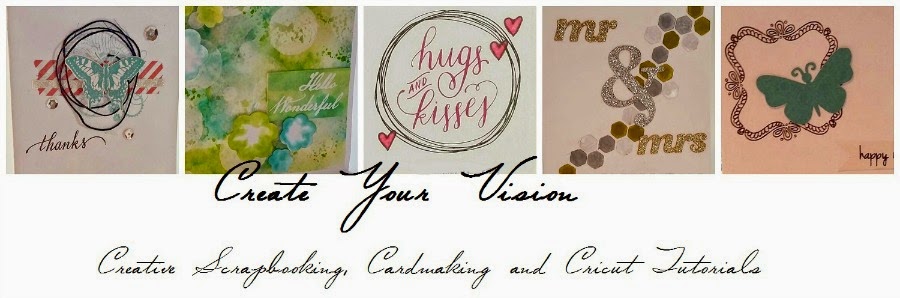This blog hop is a circle, so if you start here, keep hoping til you come back. If you haven't started here, you should be coming from {Sarita Schraeder}. Next in the hop is {April Nourse}

Now lets start the artwork.
We will start with a card, but not one of the premade ones.
I was looking everywhere for a 25 for this card. I found the one I like, but it was part of pocket card (like the ones found for Picture My Life). I didn't want to waste all the paper, so I used the slice option in Design Space to make it cut just the number. (tutorial below) Now, I could have just cut out the whole image and used it on another project, but wasn't sure what project I would do.
This image is found on page 50 , Pocket Card and image code #mced4e in Design Space. The snowflake is from the Artiste Cartridge, image code #m392a0.
This next project also uses the pocket card, but in a page. I used as is in place of a photo. Here is a secret. The B&T paper used here is actaully a christmas paper. I just love this elegant Halloween page, don't you.
Now this one is definitely is outside the card for this project. I used one of the sleeve cards and cut off the back of the card using slice in Design Space. Made a perfect stencil for embossing paste. Now we don't carry this, shame, so I had to buy it at Michaels. You can do this without the Explore, itwill just cut out the whole card and you would cut it off yourself.
See that lovely gold trim. I want to share two tips with it. Tip one, when I use trim or washi on a canvas, I add some liquid glass to make sure it will not come off. Tip two, that is actaully silver shimmer tape. I used the marigold shinhan marker to color it. Works amazing. Pss.. I have a secret. They are coming out with white shimmer tape that will work even better than the silver.
The image used on this canvas is found on page 16, Sleeve and image code #m101209 for Design Space.
So I wanted to share how I used Design Space to alter the images to what I wanted.
Now hop on to the next in line, {{April Nourse} Thank you.
Select the images you wish to use. For this project I used image #mce04e and square from craft room basics (there are a couple you can use, I can't find where I wrote the code. And since they don't have the ipad app out yet, I can't find it on here)
When you do import the images, they will come with two layers. You will have to select them, and ungroup them from the bottom of the layers box (sorry I didn't place an arrow there. I thought I did) This is very important since you can only have 2 items to use the slice. One of the layers for the square is hidden, so click the eye next to the hidden one to be able to delete it.
Next you will have to set up for the slice. Make sure your box is big enough for what you want cut out. The whole box is going to be cut out. I tested to see if it mattered which image was on top, and it did't seem to matter. Select both images, make sure you only have 2 images selected, and click the slice button on the top of the layer box. Yay, there is an arrow for that.
Once you slice the image, it will have three parts. Delete the parts you no longer need, and there you have the selected image you wish to use.
Now with this image, it comes with a score line. You will need to click detach on the top of the layers box, and then delete to be able to slice the image. I recommend sizing and placing the box with the score still in place so you can line it up. Doesn't matter much if you are just using as a stencil, but you can also use this on a scrapbook as an overlay, just like the ones found in Artbooking. Yes, some are the same image, but there are many that are different in the Artfully Sent.
Hope you enjoyed the post and the tutorials.
Please stop by my {facebook page} and like me to get updates when I do more tutorials or more artwork.
To see other tutorials, visit {here}
You can purchase all these items to make the projects above at {nikkageers.ctmh.com}
Recipes All items are from Close To My Heart unless stated.
25 card -
Paper -
White Daisy Cardstock 1385
Glacier Cardstock X5770
Ruby Cardstock X5927
Black Cardstock 1386
Ink -
Black Ink Pad Z2105
Glacier Ink Pad Z2641
Stamps -
In the Background D1540
Merry, Merry C1591
Other -
Sparkles Z1752
Artiste Cartridge Z1790
Artfully Sent Z3017
Halloween Layout -
Paper -
White Daisy Cardstock 1385
Black Cardstock 1386
Slate Cardstock X5930
Sunset Cardstock X5758
Yuletide Carol B&T X7187B
Ink -
Black Ink Z2105
Other -
Black Shimmer Trim Z1809
Artfully Sent Cartridge Z3017
Christmas Canvas
Paper -
White Daisy Cardstock 1385
Ruby Cardstock X5927
Snowhaven B&T X7188B
Ink -
Ruby Ink Pad Z2170
Marigold Marker Z2457
Gold Acrylic Paint non ctmh
Other -
My Creations Canvas Z1818
Silver Shimmer Trim Z1799
Bitty Sparkles Z1263
Liquid Glass Z67
3-D Foam Tape Z1151
Artfully Sent Cartridge Z3017
Martha Stuart Texture Paste non ctmh