Happy Wednesday. I have a brand new Create Your Card video for you. I will show you how to do the triple time stamping that is all the rage right now.
So let's get started.
I wanted to show you about the canvas, since I never tend to use them. Click on set canvas and it will pull up all your options. I am using the card.
You can change the details of the canvas under the canvas tab. I changed the color so I can show you how the layers will work.
Using the insert image option, add 5 squares. Change 3 to white. These will be the layers you will be stamping on. Change the other 2 to another color. Those will be the mats.
You will be changing all the sizes. Under edit, click the lock to have it unlocked. The sizes I used where 4 x 5.25, 3.25 x 4.5, 3 x 4.25, 2.25 x 3.5, and 2 x 3.25. Make sure to bring each layer to the front under arrange.
Select all and center under the align option.
Go back to layers tab. You will be working with the white layers, so the easiest way to do this is to hit the eye next to the two colored layers.
Select all and attach. This will now cut all 3 layers together. Remember to click the eyes next to the layers you hid so they will cut.
In the video, I also cut a 4.25 x 5.5 mat for the card base and 4.25 x 0.5 strip for the sentiment.
You can make this card without the Explore, just use the measurements stated above to make your cuts.
You can make this card without the Explore, just use the measurements stated above to make your cuts.
Subscribe to my {Youtube Channel} for updates on new Create Your Card videos.
I hope your enjoyed this weeks video. Please come back next week for a brand new video.
If you would like to check out my other tutorials, visit my {tutorial page}.
To make sure you don't miss out on any new tutorials, artwork or members only specials, as it is easy to miss posts on Facebook and I don't post to all of them, join my {Facebook group}
If you would like to check out my other tutorials, visit my {tutorial page}.
To make sure you don't miss out on any new tutorials, artwork or members only specials, as it is easy to miss posts on Facebook and I don't post to all of them, join my {Facebook group}
I offer one on one classes for Cricut Design Space. Stop by for more {details}.
If you would to recreate any of my projects, you can order the materials at {nikkageers.ctmh.com}
Recipe:
Stamps -
C1587 Sing Glory (Hostess Only)
D1480 Snowflakes
Paper -
1385 White Daisy Cardstock
X5770 Glacier Cardstock
X254 Cards And Envelopes
Ink -
Z2641 Glacier Ink Pad
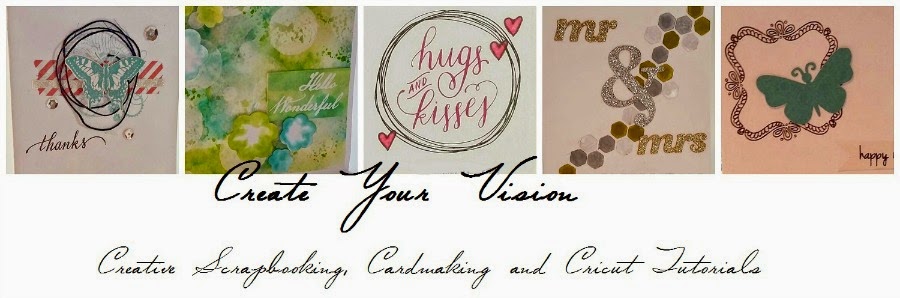








What a great tutorial! This makes my life so much easier. Well done. I love streamlining my process.
ReplyDelete